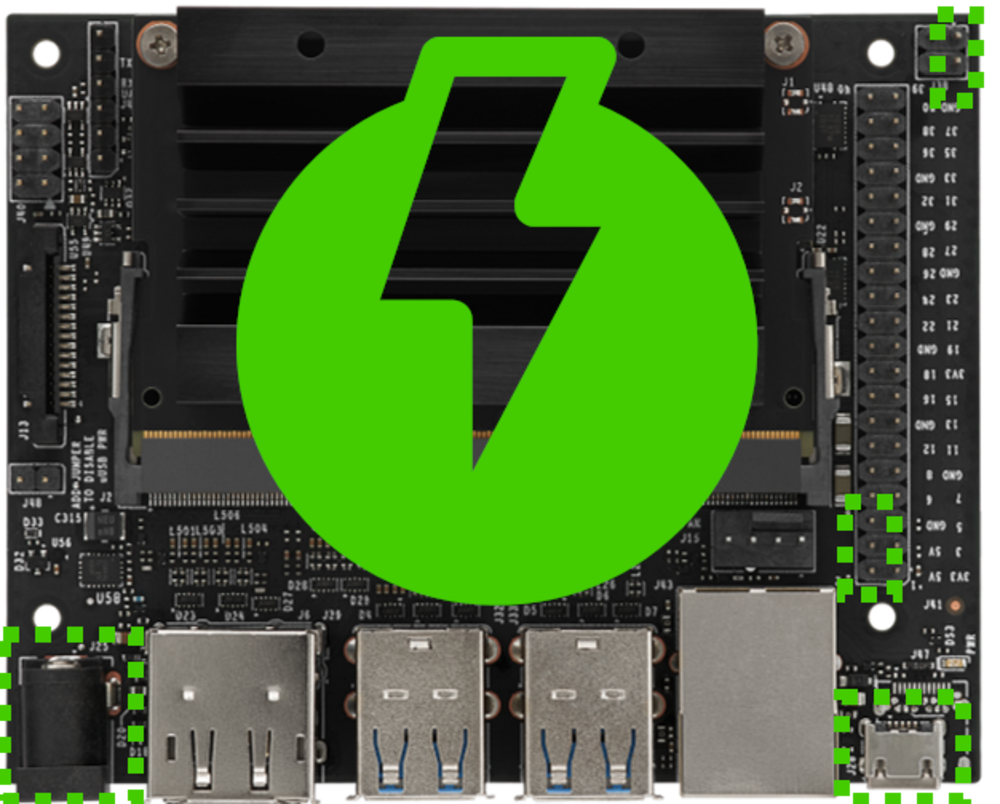Best power solution for your NVIDIA Jetson Nano
TL;DR: The best choice is to use the power Barrel Jack Connector 5V 4A with mode 0 and a 5V 4A charger. I’ll show a simple working PoE solution with an Injector and a splitter.
Micro-USB vs Barrel jack 5V 4A
Your Jetson Nano is not equipped with a power supply, you must choose between the two available power ports before purchasing a charger :
- Micro-USB port with 5V 2.5A power supply
- Barrel jack 2.1mm port with 5V 4A (20W)
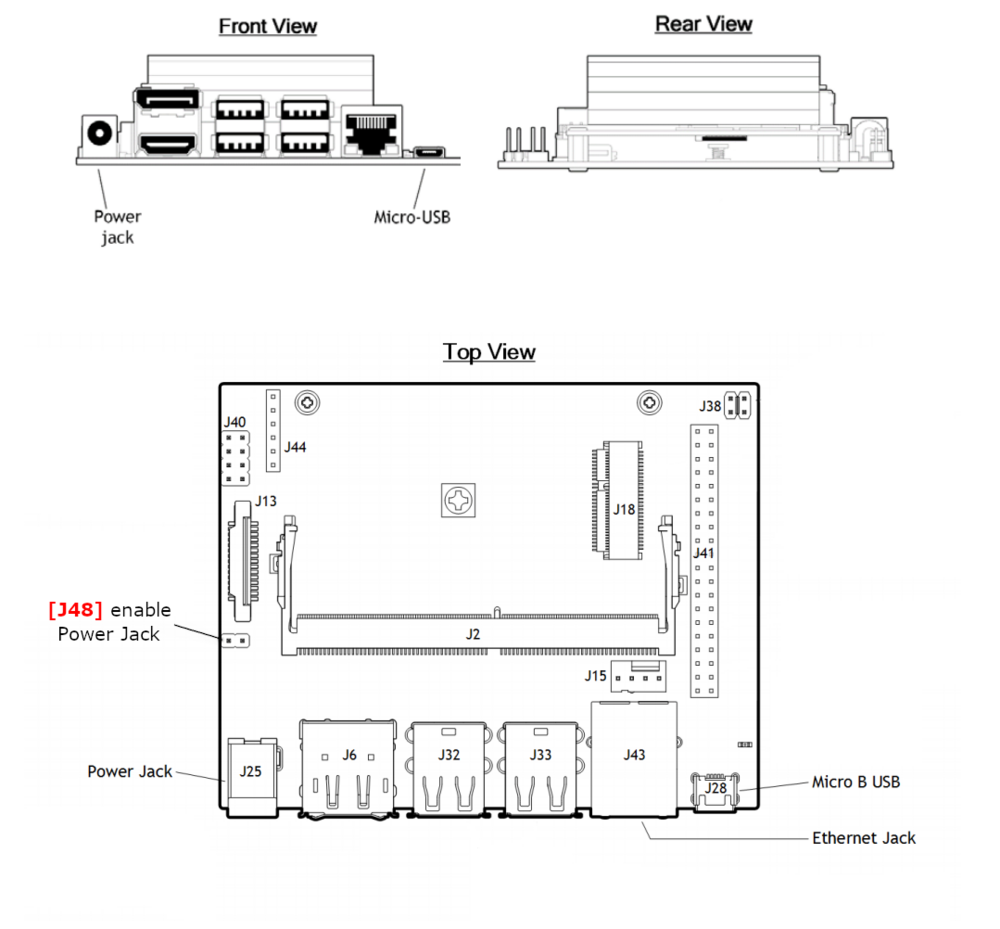
The Micro-USB pins are very small, and the power-carrying connectors, pins 1 and 5, are rated to carry 1.8 amps at 5 volts DC. The maximum charging power that can safely flow across the connector is 9 watts.
The best choice is to use the Barrel jack 5V 4A (J25 port on the diagram).
Enable the Barrel jack 5V 4A 2.1mm plug
By default the Micro-USB plug is enabled, you should put a jumper on the J28 connector to enable the Barrel jack 5V 4A:
- If J48 pins are not connected, you can power the developer kit from a 5V⎓2A Micro-USB power supply.
- If J48 pins are connected, your Jetson Nano is in Device Mode = you can use the barrel jack 5V 4A.
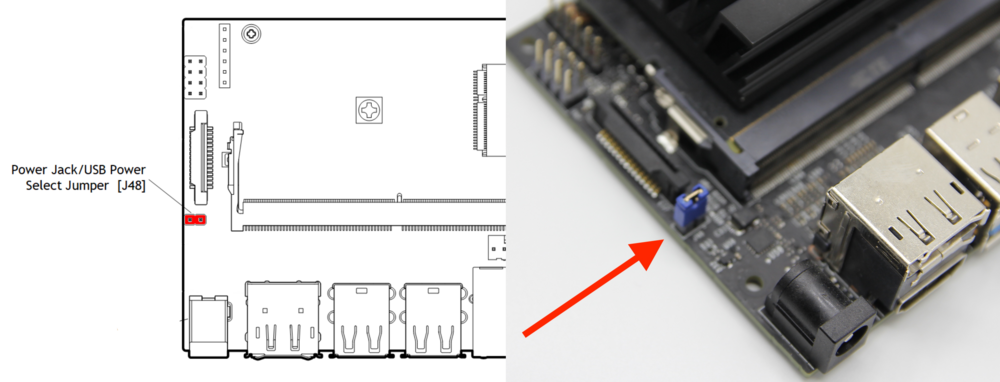
Recommended DC Barrel Jack Power Supplies 5V
The two Power Supplies recommended by NVIDIA are:
Adafruit 5V⎓4A switching power supply (GEO241DA-0540)
This switching supply gives a clean regulated 5V output at up to 4 Amps (4000mA). 110 or 240 input. The plugs are “US 2-prong” style so you may need a plug adapter, but you can pick one up at any hardware store for a $1 or so, or you can buy a cable for your country, also available at any electronics or hardware store. This cable terminates with a ‘standard’ 5.5mm OD, 2.1mm ID positive tip connector and with match with our 2.1mm extension cord, female terminal block adapter, breadboard-friendly DC jack.
Buy an Adafruit 5V⎓4A switching power supply
Adafruit 5V⎓4A Sparkfun 5V⎓6A 30W power supply (GST60A05)
This power supply is designed with a low/no load power consumption (less than 0.075W) and an average operating efficiency up to 92%. This adapter is able to better fulfill energy saving and carbon reduction, either in no load, or operating mode and meet energy efficiency regulation level VI. This is a class I power unit, equipped with an AC inlet and adopting the input range from 90VAC to 264VAC. To plug the brick into the wall you will need an 10A IEC C13 - 2m Power Cable.
Buy Sparkfun 5V⎓6A 30W power supply
Sparkfun 5V⎓6A 30W power supply for Jetson nano
Power mode
The NVIDIA Jetson Nano has two power modes pre-defined:
- “Mode 0” is 10W
- “Mode 1” is 5W
“Mode 0” is the default mode with 10W power mode and maximum performance.
I’ve tried the 10W mode with multiple Micro-USB power supplies, but they were not powerful enough to deliver 10W. If you are using a Micro-USB adapter, you should change the mode to 5W mode.
Check the current status:
moore@nanux:~$ sudo nvpmodel -q
NV Power Mode: MAXN
0
Switch to the 5W mode (if you really want to use the micro-USB port):
moore@nanux:~$ sudo nvpmodel -m1
moore@nanux:~$ sudo nvpmodel -q
NV Power Mode: 5W
1
moore@nanux:~$ sudo reboot
...
moore@nanux:~$ sudo nvpmodel -q
NV Power Mode: 5W
1
You can find the the different power modes in the /etc/nvpmodel.conf file:
moore@nanux:~$ cat /etc/nvpmodel.conf | grep POWER_MODEL | grep "<"
# < POWER_MODEL ID=id_num NAME=mode_name >
< POWER_MODEL ID=0 NAME=MAXN >
< POWER_MODEL ID=1 NAME=5W >
You can build your own custom mode with tuned parameters:
- CPU CORE enablement from 0 to 3
- CPU_A57 minimum frequency
- CPU_A57 maximum frequency
- GPU power control
- GPU minimum frequency
- GPU maximum frequency
…
PoE
You cannot directly use PoE with the Jetson Nano, some PoE header are available like the POE-JN-5V20W from Iotamy or the NID35-5 from Digikey.
I’m using a more simple PoE solution without header and the 10W mode. A tested solution is the TP-Link TL-PoE200 with one injector and one splitter:

The PoE Kit TL-PoE200 consists of an injector and a splitter, which are used together to expand the network to where you wish to place network devices but has no power outlet. They can supply 5/9/12V power output and deliver power up to 328.1 feet away. However, they are not 802.3af compliant and cannot be used separately with other 802.3af compliant injectors or splitters.
You have to switch the TL-PoE200 to 5V:

I’m using the power mode 10W (mode 0):
moore@nanux:~$ sudo nvpmodel -q
NV Power Mode: MAXN
0
You can power your Jetson Nano with an Ethernet cable:

Appendix
You can debug nvpmodel with the verbose mode:
moore@nanux:~$ sudo nvpmodel -q --verbose
NVPM VERB: Config file: /etc/nvpmodel.conf
NVPM VERB: parsing done for /etc/nvpmodel.conf
NVPM VERB: Current mode: NV Power Mode: MAXN
0
NVPM VERB: PARAM CPU_ONLINE: ARG CORE_0: PATH /sys/devices/system/cpu/cpu0/online: REAL_VAL: 1 CONF_VAL: 1
NVPM VERB: PARAM CPU_ONLINE: ARG CORE_1: PATH /sys/devices/system/cpu/cpu1/online: REAL_VAL: 1 CONF_VAL: 1
NVPM VERB: PARAM CPU_ONLINE: ARG CORE_2: PATH /sys/devices/system/cpu/cpu2/online: REAL_VAL: 1 CONF_VAL: 1
NVPM VERB: PARAM CPU_ONLINE: ARG CORE_3: PATH /sys/devices/system/cpu/cpu3/online: REAL_VAL: 1 CONF_VAL: 1
NVPM VERB: PARAM CPU_A57: ARG MIN_FREQ: PATH /sys/devices/system/cpu/cpu0/cpufreq/scaling_min_freq: REAL_VAL: 102000 CONF_VAL: 0
NVPM VERB: PARAM CPU_A57: ARG MAX_FREQ: PATH /sys/devices/system/cpu/cpu0/cpufreq/scaling_max_freq: REAL_VAL: 1428000 CONF_VAL: 2147483647
NVPM VERB: PARAM GPU_POWER_CONTROL_ENABLE: ARG GPU_PWR_CNTL_EN: PATH /sys/devices/gpu.0/power/control: REAL_VAL: auto CONF_VAL: on
NVPM VERB: PARAM GPU: ARG MIN_FREQ: PATH /sys/devices/gpu.0/devfreq/57000000.gpu/min_freq: REAL_VAL: 76800000 CONF_VAL: 0
NVPM VERB: PARAM GPU: ARG MAX_FREQ: PATH /sys/devices/gpu.0/devfreq/57000000.gpu/max_freq: REAL_VAL: 921600000 CONF_VAL: 2147483647
NVPM VERB: PARAM GPU_POWER_CONTROL_DISABLE: ARG GPU_PWR_CNTL_DIS: PATH /sys/devices/gpu.0/power/control: REAL_VAL: auto CONF_VAL: auto
NVPM VERB: PARAM EMC: ARG MAX_FREQ: PATH /sys/kernel/nvpmodel_emc_cap/emc_iso_cap: REAL_VAL: 0 CONF_VAL: 0
Sources