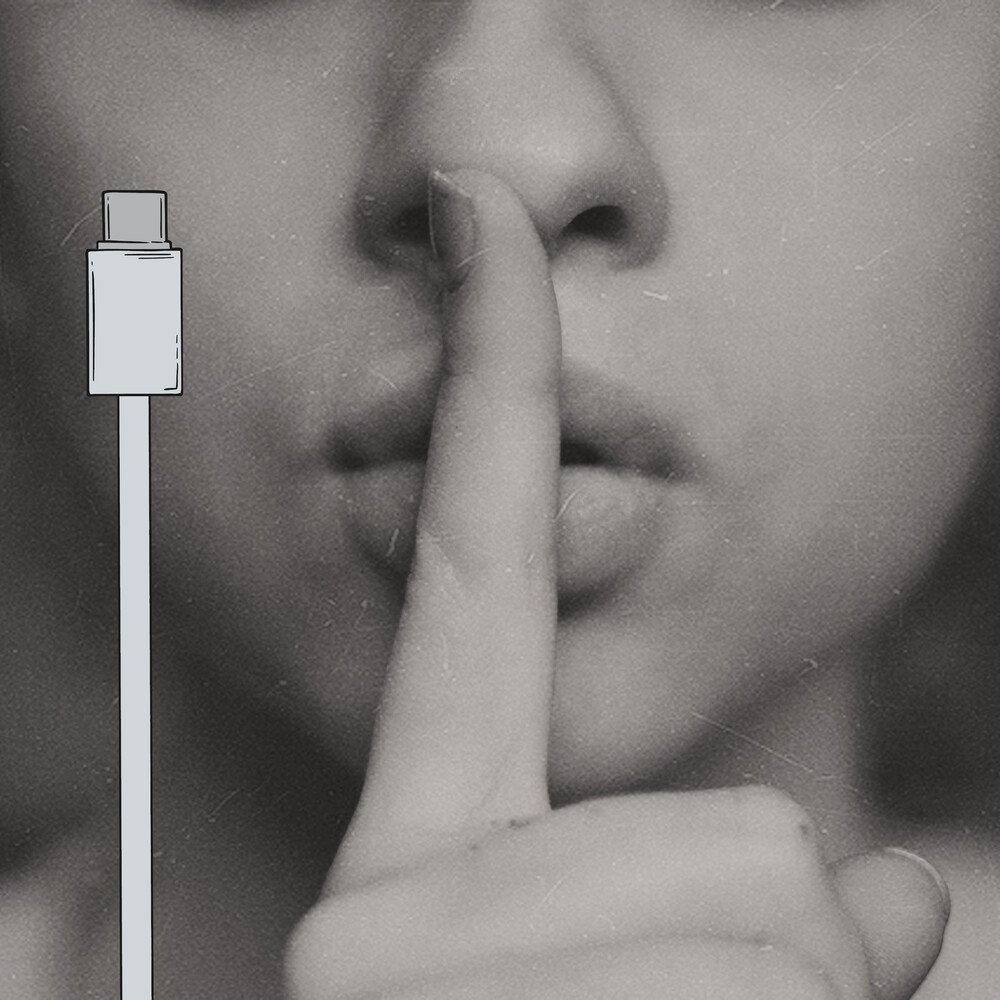What they didn't tell you about your USB-C port!
USB-C is the latest generation of connectors defined by the USB Implementers Forum or USB-IF. It is taking the electronics industry by storm because it is very flexible and allows for all kinds of signals, voltages and power levels to be handled simultaneously over one cable. USB-C supports VirtualLink, HDMI, Thunderbolt, MHL, and DisplayPort. It also supports analog and digital audio. 5V, 9V, 15V, and even 20V signals are allowed with support for up to 100W of power. Data transfer rates of up to 40 Gbit/s per second can also be achieved.
With all this available in one package, it is little wonder why USB-C is receiving so much attention and is being adopted as the connector of choice by so many vendors. USB-C can now be found on desktop and laptop computers, cellphones and tablets, cameras and just about any other electronic gadget imaginable.
There is, however, one thing of which the consumer must be made aware. The USB-IF also wants USB-C to be backward-compatible, which means that it aims to allow for a period in which there will be a state of flux until devices and cables arrive at a universally accepted standard. It is this period of uncertainty that has created a buyer-beware problem because the USB-C cable that is used between devices is of paramount importance. The device supplying power can be asked to overdrive itself to provide what the receiving end needs. Similarly, the receiving end can be overloaded since the supplying side may not know its limitations. Thus there is a very real possibility of moderate to severe damage to very costly devices.
The USB-IF has a certification process but there is no real way for them to enforce certification before a cable can be sold. Compared to the plethora of cables available laughably few cables have actually been certified. To make matters worse, certification means the vendor gets to put a special logo on the cable indicating the standard to which the cable attains: Hi-Speed USB, SuperSpeed USB, or SuperSpeed+ USB.
Another problem is that the logos are not well known and when etched on a cable they are small and pretty hard to see. This is especially when making online purchases.
Most certified cables are active cables. An active cable has a built-in circuit that allows the devices at both ends to negotiate appropriate power levels and data speeds. For USB-C the built-in circuit is called Electronic Marker or simply E-Marker for short.
There are things other than power and speed to consider as well. Perhaps the biggest of these is electrostatic discharge or ESD. Zapping a device after walking across carpeting in socks can be a big deal. ESD can easily be transmitted over a cable. So, having ESD protection built-in to the cable is a serious plus. Active cables combat ESD to some extent, but it has been largely left up to the manufacturers of the devices to protect themselves. ESD protection in a cable adds cost and cable providers are only going to add this if enough consumers clamor for it and are willing to pay for it.
Another important consideration is signal integrity, especially in longer cables and at higher data transfer speeds. In a perfect world, high-speed digital data could easily be carried over miles of cable with no degradation. Unfortunately, this world is not perfect and the longer the cable the more degradation there will be. To combat signal degradation quality USB-C cables have built-in re-driver circuitry to extend their range and sharpen their signals.
Security is yet another serious concern. For any given USB device there can be all kinds of firmware and drivers. The auto-install/update feature of most operating systems provides an avenue for nefarious villains to sneak malware onto computers and other electronic devices. The USB-IF has put out an Authentication Specification to combat this. Thus, a secure includes an authentication circuit that can be used to uniquely identify it and keep rogue firmware or drivers from being used with it.
In summary, the savvy consumer needs to consider many factors when purchasing USB-C cables: 1. AT THE VERY LEAST, make sure the cable is an active cable with E-marker for power protection and data-speed considerations. If possible, be sure to ask about ESD protection as well. 2. For long cables (over 10 or 12 feet) or if sustained high-speed data transfer is of paramount importance, look for cables that include a re-driver. 3. For additional security, cables supporting authentication should be considered.
After all that … plugin and have fun!